Google Maps is a great tool for geocoding. But if you are looking at legitimacy of addresses and/or the existence of a certain address, this is something that Google Maps does not provide. This is when certain results on Google Maps can become problematic, especially since most of us take Google’s results as divine proclamations.
There are certain ways to tell when Google Maps is not necessarily returning the result you are looking for. Let’s look at some features—or lack thereof—to consider about their service.
What Google Maps does and does not do
At the end of the day, what Google Maps is guaranteeing you is a map. A map that returns dynamic and up-to-date content, with satellite imagery, street and aerial view photos, real-time traffic, and directions for traveling by foot, car, bicycle, public transit, and even air (in beta). What it does not do, however, is address validation. What this means for a consumer is that an address result Google Maps returns may not necessarily be standardized according to the requirements of applicable postal authorities such as the USPS or Japan Post, nor is the address necessarily valid.
One way Google gets it wrong: address interpolation
The Google Maps API uses spatial interpolation to return results for an address that may or may not be valid, or even exist. Spatial interpolation allows Google Maps to provide a guess for an address they do not have data for, by referencing other existing points inside an area they do have data for. This is problematic because given that Google can return results for an address that may not exist, one would undoubtedly believe it does. Further, you are also able to get directions for this location, although it is not necessarily to a property or an existing address.
An example of this could be looking at the Google results for the address 100 Pennsylvania Plaza, New York, NY 10002. Googling this address will produce a result that looks like it found a match:
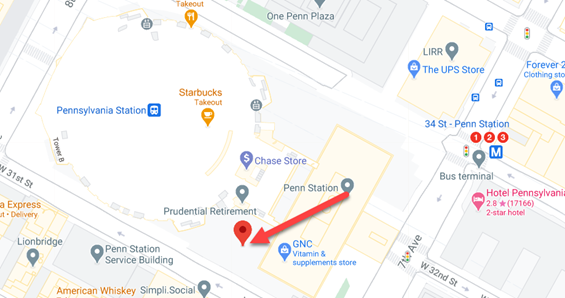
But if you start clicking the businesses on that block, the highest address is 9 Pennsylvania Plaza. Additionally, running 100 Pennsylvania Plaza through our DOTS Address Validation service tells us this address is not valid, so the Google Maps results aren’t 100% trustworthy. This is also part of the reason why our in-house DOTS Address Geocoding service returns Resolution/Match Levels, so our clients know to what level we’re matching the input data, to avoid any potential confusion.
The use of address interpolation in this way can manifest in many misleading results. For example, postal data for many postal services such as the USPS may contain ranges of valid street numbers for a block. For example, assume the valid range of house numbers on Apple St is 2 – 100, and these are only even numbers. If you try to search the address 1000 Apple St on Google Maps, accidentally or intentionally, it may simply drop a pin at the end of the street by means of interpolation because it is on the maximum end of the housing number range – a good indicator that this result is wrong.
Another example: standardization
We all expect Google to know everything, but this isn’t necessarily the case for address standardization, or formatting the layout of an address to adhere to the standards of each country’s governing postal authority. The first step of validating an address is standardization, so when Google Maps is returning a result that does not appear to be standardized, that might be a clue that you should not entirely trust it.
This is more often the case with international addresses since international postal data tends to be a bit spottier and more disorganized compared to the US. There are two main indicators that the address Google Maps is returning may not be quite right: 1) it is missing key address elements, such as the street and the street number, or 2) the format is missing standardization such as capitalization and punctuation.
Trying to find a place to stay in Guatemala City? Looking around at different results will demonstrate a clear inconsistency in address standardization. For example, the address returned by Google Maps for the small, obscure hotel kaEna Point is:
18 calle 6-50 zona 11, Calle Miraflores Mariscal, Cdad. de Guatemala 01011, Guatemala
Compare this to the address of Barceló Guatemala City, a more heavily trafficked 5-star hotel:
7A Avenida 15-45 Guatemala City, 01009, Guatemala
A tell-tale sign that the address is not standardized is punctuation, especially for key address elements such as street and city names. It is likely that this address will get you to the right place, assuming enough address elements are there and correct, but if you are finding an address for deliverability, extra validation is likely required using an address validation service.
Our DOTS Address Validation services parse, standardize, and ultimately validate any US, Canadian or International address, which is the extra step needed when determining its validity and deliverability. These capabilities ensure each address component exists, evaluates the address for accuracy, makes sure it adheres to the governing body’s mailing standards, and checks it within the governing body’s database for an address match. Depending on your needs, using an address validation service like ours may be an important additional step that the Google Maps API cannot provide on its own.













