Are you moving to a new customer relationship management (CRM) solution? While you’ve likely included various IT costs and end-user training in your migration budget, have you considered cleaning your data before your move it into your new CRM? Cleaning your data before a CRM migration is a best practice, one that will solve data quality problems, reduce costs, and position your new CRM for a successful implementation.
The pitfalls of migrating dirty data
Bad data, whether it’s a wrong address, misspelled name, duplicate or redundant, or flat-out fraudulent, is costly — and chances are, you have a lot of it. In fact, an analysis by DataBluePrint, The Cost of Bad Data by the Numbers, estimates that anywhere from 10 to 25 percent of data is inaccurate. This can seriously impact your bottom line time and time again.
For example, let’s say you have a mailing list of 100,000 and that 20 percent of your addresses are bad. That’s 20,000 mailers that disappear into the void, costing you print and material costs, postage, and manpower. Not only that, this waste happens every time you run a direct mail campaign. Meanwhile, you may have inaccurate customer data, resulting in lost or delayed orders, unhappy customers, and bad PR.
Why fix the data problem during the data migration?
First, it’s much cheaper to fix data quality issues as part of the migration than it is to let them fester. Rather than continually sending mail to bad addresses, cleaning the data will immediately solve the problem (and many others). Data hygiene quickly pays for itself anytime you do it.
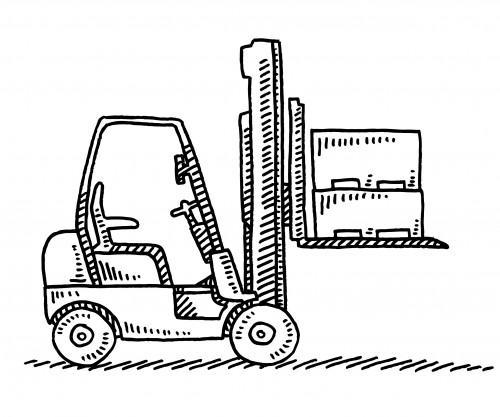 When migrating data, it makes sense to fix the data problem as PART of the migration project. This is the perfect opportunity to focus on data hygiene. Just as most people clean out their junk before moving to a new home, cleaning bad data before you move creates a fresh start.
When migrating data, it makes sense to fix the data problem as PART of the migration project. This is the perfect opportunity to focus on data hygiene. Just as most people clean out their junk before moving to a new home, cleaning bad data before you move creates a fresh start.
Cleaning data during migration is much easier than doing it after your new CRM goes online. After all, your old system is familiar, making it much easier to find and resolve data quality issues. If you wait until the data is in your new CRM, you’ll probably have a much harder time because everything is new and different.
It’s generally easier to approve a data hygiene project as part of the CRM upgrade than as an after-the-fact add-on. When included as part of the upgrade, the data hygiene element is understood to be a contributing — and necessary — success factor. If you tag it on after the migration is complete, you’ll probably encounter pushback and repercussions for lacking the foresight to clean the data before the move.
Fixing bad data during data migration is easier than you may think with the right tools
As part of the data migration, you will need to export your data from your legacy system and then import it into your new CRM. However, before you import it, you have the opportunity to clean it using an external data validation tool such as Service Objects’ data verification API. Service Objects’ CASS-certified data hygiene tools quickly identify and clean bad data by comparing records against a series of massive databases containing millions of accurate, standardized contact records.
This intermediary step is well worth doing as it instantly weeds out the bad data, leaving only accurate, verified data to import into your new CRM. If you’re planning a move, don’t forget to do a deep cleaning — of your data.














